Nektar Impact LX49 Mk3
Original price was: ₹ 20,900.00.₹ 18,990.00Current price is: ₹ 18,990.00.
Description
Engineered to provide a customized, DAW-integrated workflow that enhances both
performance and production, the Nektar Impact LX49 mk3 is a 49-key MIDI controller with a reengineered keybed that offers expressive, clean action with a refined velocity response, full-resolution encoders, and color LED buttons that support intuitive parameter control and DAW navigation.
The LX49 features a dedicated DAW Looper, which enables hands-free loop creation
and editing directly from the controller. Eight velocity-sensitive LED pads are pre-
mapped to common drum instruments, but can be fully customized. Mixer and
Instrument modes offer hands-on control of faders, encoders, sends, pan, and plug-in parameters, with pre-mapped templates for popular virtual instruments. DAW Integration
Looper and Timeline Navigation
●Designed to augment the power of supported DAWs, Impact LX mk3 includes unique timeline options enabling fast navigation, as well as loop creation,
throughout a project. Activating loop record via the dedicated Impact LX mk3
looper button is a creativity boosting experience in a linear DAW. With loop
recording complete, loop points are automatically set, perfectly truncated to the
part, and then playback of the recording begins. Artists no longer need to decide
the length of a loop before recording starts and can move on to immediately
overdub or record the next part more quickly.
●Loop points can be set or moved at any time and adjusted in length by just
pressing LED buttons. The large encoder can scroll through the timeline, while
the display bar position updates as the play head or loop moves.
●DAWs with clip launchers are supported to record and activate clips on the
selected track.
Global Control
●The large encoder is a global control that doesn’t change operation when Mixer,
Instrument, or Preset modes are selected.
●With Nektar DAW integration, the associated button toggles 3 encoder states:
■Channel volume.
■Cutoff (instrument).
■Selected parameter.
●The Selected parameter enables control of any DAW or plug-in parameter by
simply clicking to select, then control. With multiple plug-in windows open, it’s a
gratifying tactile control experience when moving from instrument to effect
parameters.
Fine Control and Displaying Parameter Values.
●The Impact LX mk3’s global encoder offers precise parameter control at either
standard MIDI or a finer 10-bit resolution.
●This fine control option, pioneered on the Nektar Panorama CS12, delivers a level
of UI-precise control that’s typically not possible from a controller keyboard.
●To support this accuracy, Impact LX mk3 receives parameter values directly from
your DAW, with the display updating instantly as controls are moved. For
example, if a parameter is centered at 0 with +/- values on either side, the display
will reflect that. Similarly, if values range from 20 Hz to 20 kHz, the display shows
that range. These formatted values provide comfort during use and are especially
helpful when dealing with detailed parameter adjustments.
NKS Support
●Native Instruments developed the Native Kontrol Standard (NKS), which is
supported by thousands of plug-ins including the entire NI Komplete Select
package, which is now part of the Impact LX mk3 software bundle.
●Navigating presets, plug-ins and control pages can all be done from Impact LX
mk3, with the 8 encoders dedicated to page parameter control.
●Working alongside Nektar DAW integration, Impact LX mk3 automatically
switches to NKS control whenever it’s detected, when selecting a track. The
experience can be augmented by combining NKS with the global encoder’s
selected parameter feature and with Nektar’s grab mode controlling other
parameters using the faders.
Pads: Mapped to Drums and Percussion Plug-Ins
Press Mixer, and the eight pots are assigned to control the eight channels of your DAW’s mixer. The alternate Bank up/down function moves control assignments to the next or previous group of eight channels. Press the Mixer button, and they switch to control panning. The fader is assigned to the currently selected channel so you always know where to find it. The pads also have alternate functions and can control muting for the current bank.
Mixer Mode: 8 Channel Mixing
With 8 channel control surface mixing, Impact LX mk3 controls volume, pan, solo, and mute, with LED colors used throughout to identify solo, mute, and arm status. The global encoder can control the currently selected track channel volume while the 8 encoders control the 8 track sends.
Instrument Mode: Default Mapping and Customization
Selecting Instrument Mode reassigns the faders and eight encoder controls to directly control the instrument hosted on your selected track. Many popular instruments come pre-mapped, with controls clearly labeled on the unit, eliminating guesswork. The LX mk3 also allows you to temporarily override Instrument Mode assignments to work with other parameter sets. Plus, customized mapping can be created and saved directly from Impact LX mk3, with most DAWs. Hardware Performance Tools For both novice and experienced keyboard players, performance tools offer powerful ways to enhance creativity and simplify complex playing. Impact
LX mk3 includes new features such as Scale, Chord, and Hold, all of which can interact seamlessly. For example, Scale and Chord can be used together to ensure chords only contain notes within the selected scale. Then, free up a hand using Hold for either perfect legato, or to hold specific notes and continue to play normally on the rest of the keyboard.
●Scale: The library of scales configures the keyboard, so keys played outside of
the selected scale are adjusted to notes within the scale. Select the scale tonic to
play in different keys, or simply use the transpose function and always play in the
key of C.
●Chord: A selection of chords from 2 to 6 notes is available with options to also
capture user chords. Up to 3 chord types can be played at any time at the push of
a button, with chord inversions selectable for each chord type. The Sub-octave
button complements the chord with additional voicing, adding a note -1 or -2
octaves below the played root. If both Scale and Chord are enabled, the notes of
any chord will be adjusted to the scale.
●Hold: The default hold option results in perfect legato, with new notes replacing
previously played notes. A second mode enables flexible sustain, where notes
can be removed or added while other keys can be played normally.
●Transpose: Affects both Chord and Scale, so it’s possible to always play in one
key even with both scale and chord active.
Included Software
Native Instruments Komplete Select 15
●Packed with synths, sampled instruments, and studio effects, Komplete Select 15
is the perfect start to making music on your computer. Komplete Select is
available in three curated editions: Beats, Band, and Electronic, each designed to
suit specific genres and workflows. A license is included in the Impact LX mk3
box, ready to demonstrate the seamless connection between the Impact LX mk3
and NKS. Visit www.native-instruments.com for more information.
MOK Miniraze plug-in synth
●The Miniraze plug-in by MOK is gaining momentum for its ability to generate
unique and out-of-this-world sounds, blending modern wave-slicing technology
with classic subtractive synthesis. Create new exciting sounds from aggressive,
complex evolving textures to beautiful expressive instruments. Miniraze is a step
towards the future with a nod to the past. And it’s set up to work perfectly with
Impact LX mk3.
Bitwig Studio 8-track
●Combining both linear and clip based recording along with a ton of instruments,
effects, and content, Bitwig Studio gets the best out of Impact LX mk3 . A Bitwig
Studio 8-track license is included in the box, so you only need to plug in and get
going.












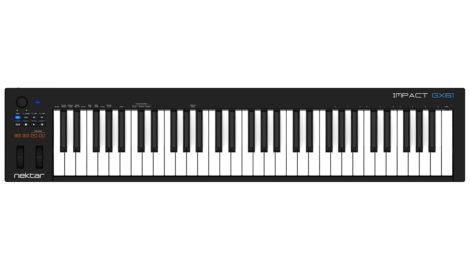





Reviews
There are no reviews yet.